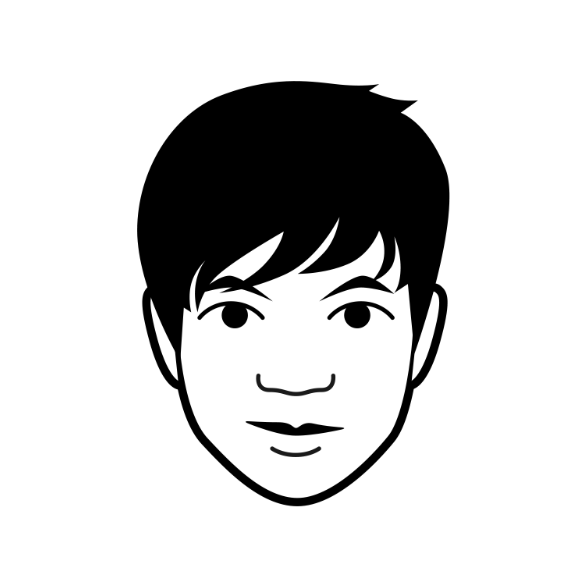Ever use an app or website that feels like a bad kung fu flick? Forms that jump around, colors that have a bad mighty morphing time! That’s what happens when you build stuff without a design system.
Think of a design system as your fighting system. It’s where you master reusable moves (buttons, forms, etc.), nail your fighting philosophy (those design principles), and keep a record of your killer techniques (documentation). The goal? To create a user experience that flows as smooth as water.
Master Your Moves: The Elements of Design Systems
UI Components: Your Basic Stances
- The Lowdown: These are your bread-and-butter — your punches, kicks, and blocks. In design-speak, we’re talking buttons, forms, navigation, all those essentials.
- Train Smart, Not Hard: No need to spar with the same basic moves for every website. Designers can focus on new combos, and devs can work on those precision strikes instead of building the same punch every time.
Design Tokens: Harness Your Energy
- The Lowdown: Design tokens hold your style’s secret sauce — colors, fonts, spacing. They’re like channeling that inner kung fu power for lightning-fast changes.
- Train Smart, Not Hard: Time for a new fighting style? Change a few tokens and Watahh — your whole digital world transforms. Now that’s some serious adaptability.
Design Principles: Your Fighting Spirit
- The Lowdown: These are like your kung fu code. Stuff like “keep it simple” or “always put the user first” They’ll guide you even when the battleground (or website) gets messy.
- Train Smart, Not Hard: When those tricky design problems throw you off, go back to your principles! They’ll keep your strikes sticking hard.
Documentation: Your Kung Fu Scrolls
- The Lowdown: Even a master needs a guidebook sometimes! Documentation teaches your system to others, no matter how green (or white belt) they are.
- Train Smart, Not Hard: Got a newbie? Hand ’em the scrolls, and they’ll master your fighting style in no time.
Version Control: Learning from Your Spars
- The Lowdown: Everyone messes up in training. Version control is like your sparring time machine — experiment, rewind, and learn from those less-than-perfect forms.
- Train Smart, Not Hard: Feeling risky? Version control lets you try wild moves without fear. If something breaks, reset, and try a different strike.
Community & Governance: The Spirit of Your School
- The Lowdown A strong school thrives on teamwork. When everyone has a say in the training program, they care more about it. Ideas get shared, mistakes get fixed, and new techniques are born together.
- Train Smart, Not Hard: When the whole crew shapes their training ground, they’ll protect it like their life depends on it. This kind of dedication is what keeps your system strong long-term.
The Bottom Line: Flow Like Water
Bruce Lee had it right: “Be formless, shapeless, like water.” A great design system adapts and stays strong, just like water. Train well, and your users will navigate your experiences with the ease of a flowing river. Be water, my friend.
Ready to master the elements of Design System?
Books
- “Atomic Design” by Brad Frost is a foundational text on creating design systems, focusing on breaking down designs into atomic elements.
- “Building Design Systems” by Sarrah Vesselov and Taurie Davis: This book provides practical guidelines on how to build, maintain, and update design systems aimed at both designers and developers.
Articles and Blogs
- Smashing Magazine’s Design Systems Section Smashing Magazine regularly publishes articles on design systems that range from beginner to expert levels.
- UX Design.cc Another excellent resource, UX Design.cc, has many articles on design systems, UX/UI design, and more.
- Medium’s Design Section A broad range of articles on design systems can be found on Medium. Just search for “Design Systems” in their search bar.
Online Courses
- Coursera: Design Systems and Pattern Libraries This course comprehensively examines design systems and their components. Find it on Coursera.
- Udemy: Mastering Design Systems in Figma Aimed at those who use Figma for design, this course covers creating a design system from scratch. Check it out on Udemy.
Podcasts
- Design Better Podcast, Hosted by Aarron Walter and Eli Woolery, this podcast often delves into the world of design systems. Listen on their official website.
- The Design Systems Podcast is a podcast dedicated to design systems hosted by design systems advocate Chris Strahl. Find it on designsystemspodcast.com.
Case Studies
- Airbnb Design Airbnb’s transition to a design system is a widely cited case study that offers valuable insights. Read it on Airbnb’s Design Blog.
- Material Design by Google Material Design is Google’s design system and is an extensive case study. Learn more at their official website.
These resources offer a solid foundation for anyone looking to understand or implement a design system. Whether you’re a designer, developer, or just someone curious about how all this works, these materials are a great starting point. Hope my martial arts metaphor makes sense. Spar with me in the comments about it.